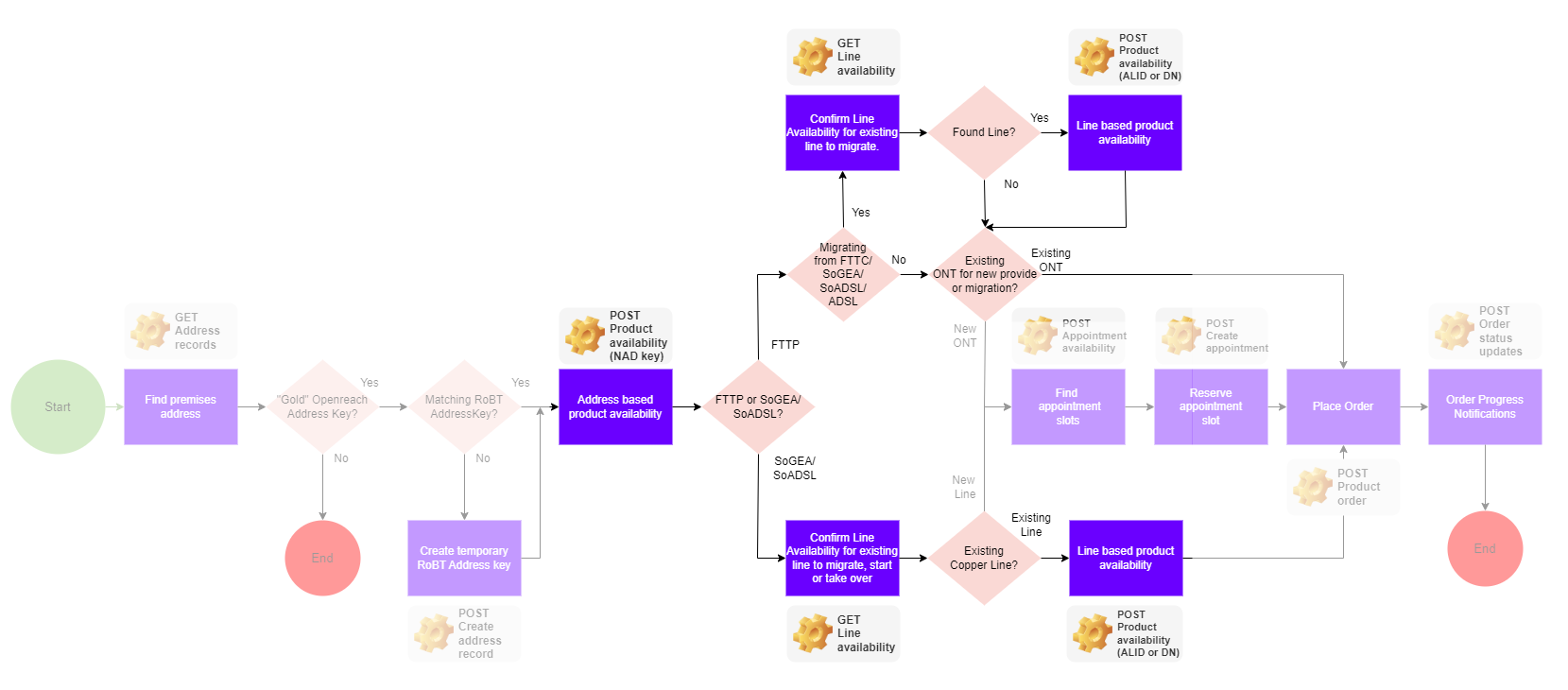Introduction
Use this API to choose an appropriate Broadband One product offering based on the access technologies and speeds available at a location or for a line.
To see how this API forms part of the wider Broadband One order process, click the diagram below.
This tutorial will show how to:
- Find the right Broadband One product offering, and
- For FTTP, whether there's a usable data port on an existing optical network termination point at a location or co-located with a copper line.
Request Method & URI
POST https://api.wholesale.bt.com/hubco/tmf/productOfferingQualification/v4/productOfferingQualificationRequest Entity-Body
Product availability checks can be address based, using an Openreach address key or UPRN, or copper line based , using an associated telephone number for a line or its access line id.
- For address based checks, A gold Openreach NAD key and district code is required (obtained via an address search) or a Unique Property Reference Number (UPRN). This is useful for new line provide scenarios and will indicate which technologies and speeds are likely for the location;
- For line based checks, a telephone number for an Openreach line (Directory Number) or access line ID is required (access line ids for lines can be found using a gold NAD key to check line availability). This is useful for stopped line starts, migrations between providers and/or product offerings on a copper line or for migration from copper to fibre. Line based checks provide additional copper line related information required for migration orders showing the migration scenario which applies (BTW ADSL to BTW SoGEA etc).
An address based check would use the following attributes (as an example)
| Property | Value (example) | Notes |
|---|---|---|
| productOfferingQualificationItem.id | 1 | A string identifier of the product offering qualification item |
| productOfferingQualificationItem.product.place.id | A15104999999 | Openreach Gold NAD key. |
| productOfferingQualificationItem.product.place.districtId | NI | Openreach district ID. |
| relatedParty.id | CUG5023769999 | Your business' BT Wholesale CUG ID. |
{
"@type": "btProductOfferingQualification",
"instantSyncQualification": true,
"productOfferingQualificationItem": [
{
"id": "1",
"action": "add",
"product": {
"@type": "Product",
"productOffering": {
"id": "BroadbandOne",
"@referredType": "btProductOfferingFamily"
},
"place": [
{
"id": "A15104999999",
"districtId": "NI",
"role": "install address",
"@referredType": "btNADLocationReference"
}
]
},
"@type": "btProductOfferingQualificationItem"
}
],
"provideAlternative": true,
"provideOnlyAvailable": true,
"provideUnavailabilityReason": false,
"relatedParty": [
{
"id": "CUG5023769999",
"role": "BtCug",
"@type": "BTRelatedParty",
"@referredType": "Customer"
}An alternative to an Openreach NAD key and district code is a UPRN like so (note the changed referred type)
{
"id": "100011473939",
"role": "install address",
"@referredType": "btUPRNLocationReference"
}For a line based check (using an access line id or directory number) the place object is replaced by a product relationship to an existing realizing service like so
"productRelationship": [
{
"relationshipType": "isTargeted",
"product": {
"realizingService": [
{
"id": "C000034389999",
"name": "Access Line"
}
]
}
}
]Or
"productRelationship": [
{
"relationshipType": "isTargeted",
"product": {
"realizingService": [
{
"id": "01792469999",
"name": "Directory Number"
}
]
}
}
]Response Entity-Body
This truncated response shows example FTTP and SOGEA options.
Each available product offering (a combination of technology and speed) is shown individually with their respective attributes and characteristics.
Presence of a product offering in the response does not mean that the offering is available to order. Particular attention needs to be paid to any associated availability flags or indication of fibre priority as these can indicate that, whilst a particular technology is generally available, there might be an issue with compatibility or capacity or that a FTTP product should be ordered in preference to an FTTC product.
FTTP productOfferingQualificationItem objects also include lists of any optical network terminal(s) (ONT) already installed at a location which may have services on which can be migrated or spare ports on when a new service can be activated.
Notes are used to indicate any open orders on a line or ONT which may either block the placing of a new order or that a service is being ceased such that the line/ONT port is suitable for a working line takeover.
Below this you'll find an explanation of relevant attributes and characteristics which are relevant when placing the Broadband One order.
{
"expirationDate": "2025-09-09T14:00:42.217Z",
"instantSyncQualification": true,
"productOfferingQualificationDate": "2025-03-13T14:00:42.217Z",
"provideAlternative": true,
"provideOnlyAvailable": true,
"provideUnavailabilityReason": false,
"qualificationResult": "qualified",
"note": [
{
"id": "1",
"text": "ORDERTYPE:Subsequent Provide, SERVICETYPE:GEA, ORDERTARGETDATE:17-03-2025, ONTSERIALNUMBER:ADTN22365631, ONTREFNUMBER:, ONTPORTNUMBER:1, ONTPORTTYPE:Data"
}
],
"productOfferingQualificationItem": [
{
"id": "8",
"product": {
"place": [
{
"id": "A15104999999",
"role": "install address",
"@referredType": "btNADLocationReference"
}
],
"productCharacteristic": [
{
"name": "AccessTechnology",
"value": "FTTP"
},
{
"name": "productHighDownloadSpeed",
"value": "105.8"
},
{
"name": "productLowDownloadSpeed",
"value": ""
},
{
"name": "productMinimumGuaranteedSpeed",
"value": "55"
},
{
"name": "productHighUploadSpeed",
"value": "18.4"
},
{
"name": "productLowUploadSpeed",
"value": ""
},
{
"name": "productMaximumUploadSpeed",
"value": ""
},
{
"name": "productMinimumUploadSpeed",
"value": ""
},
{
"name": "productMaximumDownloadSpeed",
"value": ""
},
{
"name": "productAdvertisedDownloadSpeed",
"value": "109"
},
{
"name": "productAdvertisedUploadSpeed",
"value": "19"
},
{
"name": "FTTPEXISTINGONTAVAILABLE",
"value": "N"
},
{
"name": "TMAMARKER",
"value": "N"
},
{
"name": "FTTPNEWONTAVAILABLE",
"value": "Y"
},
{
"name": "SERVICENOTES",
"value": "UG partial Direct In Ground"
},
{
"name": "PREMISETYPE",
"value": "Single Dwelling Unit Residential"
},
{
"name": "TMANOTICEORPERMIT",
"value": "Undetermined"
},
{
"name": "RECOMMENDEDMINIMUMLEADTIME",
"value": "9 Working Days"
},
{
"name": "REASONCODE",
"value": "Z"
},
{
"name": "ADVANCEDSURVEYREQUIRED",
"value": "N"
},
{
"name": "VDSLAccessLineStatus",
"value": ""
},
{
"name": "FTTPPriorityExchange",
"value": "N"
},
{
"name": "FTTPINSTALLPROCESS",
"value": "KCI2 Assure"
},
{
"name": "FTTPCPTRANSFERORWLTOAVAILABLE",
"value": "Y"
},
{
"name": "SITECLASSIFICATION",
"value": "Detached"
},
{
"name": "SITECLASSIFICATIONCODE",
"value": "RD02"
},
{
"name": "HISTORICSITE",
"value": "N"
},
{
"name": "RECOMMENDEDMINSVRNLP",
"value": "Standard"
},
{
"name": "RECOMMENDEDMINSVREXISTING",
"value": "Standard"
},
{
"name": "ADDRESSCHECK",
"value": "N"
}
],
"productOffering": {
"id": "FTTP 115_20M",
"name": "FTTP"
},
"realizingResource": [
{
"id": "1",
"name": "ONT Data",
"value": {
"ONTSERIALNUMBER": "ADTN22365631",
"ONTREFNUMBER": "ONT0073212521",
"ONTFLOOR": "",
"ONTROOM": "",
"ONTPOSITION": "",
"BBUSTATUS": "Not Supplied",
"MAXSPEED": "Up to 1000",
"PORTLIST": {
"ONTPORT": [
{
"ONTPORTNUMBER": "1",
"ONTPORTSTATUS": "Working",
"ONTPORTTYPE": "Data",
"VOICEWIRINGSTATUS": ""
}
]
}
},
"valueType": "object",
"@baseType": "ResourceRef",
"@type": "btONTResourceRef"
}
]
},
"@type": "btProductOfferingQualificationItem"
},
{
"id": "16",
"product": {
"place": [
{
"id": "A00007144105",
"role": "install address",
"@referredType": "btNADLocationReference"
}
],
"productCharacteristic": [
{
"name": "AccessTechnology",
"value": "SOGEA"
},
{
"name": "productHighDownloadSpeed",
"value": "73.6"
},
{
"name": "productLowDownloadSpeed",
"value": "60.72"
},
{
"name": "productMinimumGuaranteedSpeed",
"value": "53.91"
},
{
"name": "productHighUploadSpeed",
"value": "18.4"
},
{
"name": "productLowUploadSpeed",
"value": "17.48"
},
{
"name": "productMaximumUploadSpeed",
"value": "18.99"
},
{
"name": "productMinimumUploadSpeed",
"value": "15.73"
},
{
"name": "productMaximumDownloadSpeed",
"value": "75.99"
},
{
"name": "productAdvertisedDownloadSpeed",
"value": "76"
},
{
"name": "productAdvertisedUploadSpeed",
"value": "19"
},
{
"name": "REASONCODE",
"value": "Z"
},
{
"name": "DATENTEDETAILSRECORDED",
"value": ""
},
{
"name": "BRIDGETAP",
"value": ""
},
{
"name": "NTEFACEPLATETYPERECORDED",
"value": ""
},
{
"name": "NTELOCATIONRECORDED",
"value": ""
},
{
"name": "AVAILABILITY_FLAG",
"value": "Y"
},
{
"name": "NTETYPERECORDED",
"value": ""
},
{
"name": "NTEFACEPLATE",
"value": ""
},
{
"name": "SITECLASSIFICATION",
"value": "Detached"
},
{
"name": "SITECLASSIFICATIONCODE",
"value": "RD02"
},
{
"name": "HISTORICSITE",
"value": "N"
},
{
"name": "RECOMMENDEDMINSVRNLP",
"value": "Standard"
},
{
"name": "RECOMMENDEDMINSVREXISTING",
"value": "Standard"
},
{
"name": "ADDRESSCHECK",
"value": "N"
}
],
"productOffering": {
"id": "SOGEA 80_20M",
"name": "SOGEA"
}
},
"@type": "btProductOfferingQualificationItem"
}
],
"relatedParty": [
{
"id": "CUG5023769999",
"role": "BtCug",
"@type": "BTRelatedParty",
"@referredType": "Customer"
}
],
"state": "done",
"@type": "btProductOfferingQualification"
}Data from this response for placing an order
All access technologies
| Property | Value (example) | Notes |
|---|---|---|
|
AccessTechnology (Product Characteristic) |
SOGEA | Indication of the access network technology the offering is based on (ADSL,SOADSL, FTTC, SOGEA, FTTP). |
|
productMinimumGuaranteedSpeed (Product Characteristic) |
55.2 | You need to provide this information (it's in Mbps) in your order as the quoted guaranteed minimum speed for this product at time of sale. |
| productOfferingQualificationItem.productOffering.id | SOGEA 80_20M | Description of product offering in terms of access technology and download and upload speed. You'll convert this value to an product offering code using the product catalogue. For reference, this product would be E0000432. |
FTTP
Additionally for FTTP the realizingResource array indicates working and spare ports on existing FTTP Optical Network Terminations (ONT) together with reference numbers. When placing orders for existing ONTs ONT reference number and port is required in the order.
| Property | Value (example) | Notes |
|---|---|---|
| ONTREFNUMBER | ONT0046482937 | Required when you're using an existing ONT to provide Broadband One. |
| ONTPORTNUMBER | 1 | Required when you're using an existing ONT to provide Broadband One. |
| ONTPORTSTATUS | Working | Working denotes the port is currently in use and has a service which could be migrated. Spare indicates the port can be used to activate a new broadband service. |
Helpful values in determining product availability
| Property | Value (example) | Notes |
|---|---|---|
|
REASONCODE (Product Characteristic) |
A |
This is only meaningful for line based checks and refers to existing broadband or incompatible technologies on a copper line. Incompatible products are only an issue when dealing with working rather than stopped lines. The existing broadband on a working copper line determines how broadband migrations for FTTC/ADSL/SoGEA/SoADSL are managed. Can be returned blank if information is not available. See table of reason codes below for more information. For address based checks this is populated with Z by default. |
|
AVAILABILITY_FLAG (Product Characteristic) |
Y |
The availability flag is only used for FTTC and SoGEA. It is not used for ADSL, SoADSL or FTTP. This flag can have the values "Y","N","W","E" , "P" or "". Given WLR Stop Sell, the typical values for FTTC are "N" or "". The blank response for the availability flag is indicative of speed issues where VDSL is not a viable solution. In these cases the only product offering likely to have a productMinimumGuaranteedSpeed is the 0.5 M low speed offering. "W" indicates that there is a waiters list for new FTTC/SoGEA provide orders and "E" indicates that FTTC/SoGEA is only available by exception as the premises is served by a fibre priority exchange."P" means availability is planned for a future date. |
| FTTP replaces this availability flag with three flags to indicate general availability of FTTP (new ONT available) and also the presence of ONTs in the premises with spare ports or the ability to be upgraded to a multiport ONT (existing ONT available) plus whether there is existing working FTTP services which can be migrated (CP transfer or WLTO available). | ||
|
FTTPNEWONTAVAILABLE (Product Characteristic) |
Y | Indicates whether a new or additional ONT can be provided. The values are "Y" (Yes), "N" (No) , "P" (Planned) and " W" (Waiters list - capacity currently unavailable) |
|
FTTPCPTRANSFERORWLTOAVAILABLE (Product Characteristic) |
Y | Is there an existing FTTP product on a working port which could be migrated or taken over? The values can be "Y" (Yes) or "N" (No). |
|
FTTPEXISTINGONTAVAILABLE (Product Characteristic) |
N | Is there a spare data port on an existing ONT which can can be used to provide a new FTTP product instance (or can a single port ONT be swapped out for a multiport ONT? The values can be "Y" (Yes) , "N" (No) or "P" (Planned) |
|
FTTPPriorityExchange (Product Characteristic) |
N | If FTTP is available does it take priority over other products such as SoGEA? The values can be "Y" (Yes) or "N" (No). |
Managed Install required?
FTTP
- No existing ONT, no ports available on an existing ONT or require an additional ONT located elsewhere? You'll need to order a new ONT or multiport ONT - and a Managed Install.
- Otherwise - unless your end user requires installation/configuration support - the product can be self installed.
SOGEA/SOADSL
The line availability API indicates whether working or stopped lines (with their ids) are available to host a broadband product instance.
- Compatible line? Choose self install
- Otherwise, a new line is required - and a Managed Install.
ADSL/FTTC
Self install only.
Summary of Product Characteristic Names and Values
The following describes the product characteristics returned for various product offerings and possible values where there is an enumeration.
| Name | Description | Values |
|---|---|---|
|
AccessTechnology |
Access technology associated with the product offering. | ADSL, FTTC, FTTP, SOADSL, SOGEA |
|
productHighDownloadSpeed |
Top end of the download speed estimate in Mbps. |
|
|
productLowDownloadSpeed |
Bottom end of the download speed estimate in Mbps. |
|
|
productMaximumDownloadSpeed |
Maximum possible download speed for an unimpacted line of this length in Mbp |
|
|
productMinimumGuaranteedSpeed |
Minimum guaranteed access line speed in Mbps. |
|
|
productAdvertisedDownloadSpeed |
"Up to" download speed quoted for the product offering in Mbps. |
|
|
productHighUploadSpeed |
Top end of the upload speed estimate in Mbps |
|
|
productLowUploadSpeed |
Bottom end of the upload speed estimate in Mbps. |
|
|
productMinimumUploadSpeed |
The minimum expected upload speed in Mbps. |
|
|
productAdvertisedUploadSpeed |
"Up to" upload speed quoted for the product offering in Mbps. |
|
|
REASONCODE |
For line based checks the reason code indicates potential issues with the line or the technology currently associated with the line. |
See table below |
|
AVAILABILITY_FLAG |
Indicates the availability of the relevant VDSL based technology. |
Y= Available N=Not available E=Available for Exceptional Cases W= Waiting list P= Planned |
|
FTTPPriorityExchange |
Indicates whether the premises is to be served by FTTP in preference to any other access technologies available. |
Y = As a fibre priority exchange, FTTP has priority over other products if available at the address N = The exchange is not in a current fibre priority programme |
| FTTPNEWONTAVAILABLE | Indicates whether it is possible to order a new additional ONT over any already present. |
Y= Available N= Not available W= Waiting for fibre capacity P= Planned |
|
FTTPEXISTINGONTAVAILABLE |
Is there a spare data port on an existing ONT which can can be used to provide a new FTTP product instance (or can a single port ONT be swapped out for a multiport ONT? |
Y= Available N= Not available P= Planned |
|
FTTPCPTRANSFERORWLTOAVAILABLE |
Indicates whether there is a working FTTP based service on a port available for takeover or transfer/migration. |
Y= Available N= Not available |
|
FTTPINSTALLPROCESS |
This is derived by Openreach from serving network notes and indicates number of stages/visits to be followed by engineer to perform an ONT Installation at the premises. |
1 Stage Indicates remote activation or single visit install. KCI2 Assure Indicates external visit followed by order commitment and second visit to complete installation. |
| RECOMMENDEDMINIMUMLEADTIME | Minimum lead time in working days required for new ONT Install on a particular premise considering the TMA impact and ONT Install process. | |
|
PREMISETYPE |
Premises type information indicating single or multiple dwelling units for business or residential use. Relevant to FTTP installation. | |
| SERVICENOTES | Serving network notes recorded by survey during FTTP network roll out describing how the premises is to be served. | |
|
TMAMARKER |
TMA (Traffic Management Acts) Marker information. Indicates whether a notice or permit might be required for any street works associated with installing a new ONT. | |
|
TMANOTICEORPERMIT |
TMA (Traffic Management Acts) Information. Indicates specifically whether notice has to be given or a permit applied for when planning any street works. |
Notice Permit Undetermined |
| TAMDEVICECONNECTED | Indicates whether a copper line is connected to a BTAM or an EVOTAM or is not connected to a Test Access Matrix. | |
| BRIDGETAP | Has a bridgetap been identified on a copper line which may cause a speed loss due to interference. |
Y – There may be a speed loss due to signal interference on the line N – There is no signal interference detected on the line U – The last test was inconclusive. |
| DATENTEDETAILSRECORDED | Date the details of type and location of a copper line NTE was recorded | |
| NTETYPERECORDED | Type of NTE |
NTE type recorded against the line in inventory.
|
| NTEFACEPLATE | NTE Faceplate indicating whether broadband filters are associated with the faceplate and so forth. |
P – NTE provides a physical separation of extension wiring. This plate needs the modem router to be plugged into the master socket for maximum speeds.
O – Refers to the CCU switch position intended to support a narrowband voice service (WLR/MPF) or the position intended to support SSFP VDSL2 service. N – No or an unrecognised plate was detected |
| NTELOCATIONRECORDED | Recorded location of the NTE within the premises. | |
| ADVANCEDSURVEYREQUIRED | Will a survey be required prior to any advanced managed install. | |
| SITECLASSIFICATION | Ordnance Survey classification of the premises as residential or commerical plus what type of residential or commerical property it is. | |
| SITECLASSIFICATIONCODE | Ordnace survey classification code for the premises. | |
| HISTORICSITE | Indicates if the site/address is historic as per Ordnance Survey data. | |
| RECOMMENDEDMINSVRNLP | Recommended minimum SVR based upon Address Site Classification code for new line provide orders. | |
| RECOMMENDEDMINSVREXISTING | Recommended minimum SVR based upon Address Site Classification code and considering any existing line on same premise where an end user visit is required. | |
| ADDRESSCHECK | Is a salesquery for an address check likely to be required to process the order? |
Reason Codes and Their Meaning and Associated notes
| CODE | DEFINITION |
|---|---|
| A | BTW copper broadband is already enabled on this line. |
| Note: If the End User wishes to migrate from their current Broadband supplier they will need to contact the Broadband supplier they want to take service from to arrange for the service to be migrated. | |
| B | Broadband Enablement Technology is available on this line |
| Note: If the End User wishes to migrate from their current Broadband supplier they will need to contact the Broadband supplier they want to take service from to arrange for the service to be migrated. | |
| C | Cease In Progress |
| Note: There is currently a Broadband cease pending or in progress against this line. This cease is due to complete by the customer promised date. This will not stop you ordering Broadband from a new supplier, but it will delay the provision of the new Broadband service. | |
| D | DDI |
|
Note: Our records show that this is a Direct Dial In (DDI) line, which cannot support Broadband. Please try an alternative line. If Broadband is available in your area you will require a separate BT line to be installed in order to provide service. |
|
| E | Incompatible DACS found in network |
| Note: You will be able to receive a Broadband service but you could experience a slightly longer product delivery time, because the telephone line to your premises requires some additional work performing. Typically this should be within 10 days. In some rare instances BT may need to undertake significant engineering work to provide broadband service that could further extend the product delivery time. An estimated service delivery time will be provided to your Broadband Provider following a site survey. | |
| F | Incompatible Fibre found in network |
| Our records show that we are using a fibre phone line technology to supply phone service to your address. Unfortunately as a result of this you will not be able to receive Broadband service for the time being, even if your local exchange has been upgraded with Broadband. | |
| I | Incompatible ISDN device found in network |
| Our records indicate that this is an ISDN line, which cannot support Broadband. Please try an alternative number, or use the postcode checker. If Broadband is available in your area you will require a separate BT line to be installed in order to provide service. | |
| L | Non-BTW LLU SMPF copper already enabled on the line |
| Note: If the End User wishes to migrate from their current Broadband supplier they will need to contact the Broadband supplier they want to take service from to arrange for the service to be migrated. | |
| M | Non-BTW LLU MPF enabled on the line |
| Note: If the End User wishes to migrate from their current Broadband supplier they will need to contact the Broadband supplier they want to take service from to arrange for the service to be migrated. | |
| N | Low Line Rate Indicator (Version 12 and above only ***) |
| N | The Broadband Checker will return an N reason code when the line currently has Broadband, and it's expected that if the user migrates from a Fixed Rate to Max service that they may experience a lower line rate to ensure stability. You may wish to pass this information to your customers prior to regrade. |
| O | Other network incompatible device |
| Note: Our records also indicate that BT has had to build a non-standard solution to deliver telephony service to this address. The marginal result returned by our checker may indicate that Broadband may not be deliverable on this line. Please contact your broadband service provider for further information. | |
| P | Incompatible Product |
| Note: Our Records indicate that you have a product or service supplied to this line that is currently incompatible with broadband. You will need to have the product or service ceased before broadband can be provided. If you place an order before the incompatible product or service has been ceased then the order will be rejected. | |
| R | Duplicate Order |
| Note: If you have already placed an order for Broadband and now wish to change to a new supplier, then you will need to cancel the existing order with your service provider or your new request will be rejected. If you do not know who the current Service Provider is, please contact your new Service Provider, who should be able to help you to resolve this issue. | |
| T | TPON |
| Note: Our records show that BT has supplied a special fibre service to this number. This is why the checker has returned this marginal result. If you still wish to order then please note the order will be delayed until a site survey has been carried out to see if service can be provided. Services of this type cannot be upgraded to BT’s standard Copper and Fibre Broadband products. | |
| V | FeatureNet |
| Note: Our records indicate that this line is providing a FeatureNet service, which cannot support Broadband. Please try an alternative number, or use the postcode checker. If Broadband is available in your area you will require a separate BT line to be installed in order to provide service. | |
| Z | No Reason Code |
| (No textual message returned for this reason code). Line suitable for broadband order. | |
| S | Special Fibre Connectivity - FTTP (Version 17 and above only) |
| Our records show that we are using a special fibre connectivity to supply phone service to your address. This technology currently supports Broadband Connect service. If you place an order for other broadband products then order will be rejected. | |
| G | BTW Fibre already enabled on the line |
| Note: If the End User wishes to migrate from their current Broadband supplier they will need to contact the Broadband supplier they want to take service from to arrange for the service to be migrated. | |
| Q | Non-BTW Fibre already enabled on the line |
| Note: If the End User wishes to migrate from their current Broadband supplier they will need to contact the Broadband supplier they want to take service from to arrange for the service to be migrated. | |
| J | BTW WBC SOGEA enabled on the line |
| Note: If the End User wishes to migrate from their current Broadband supplier they will need to contact the Broadband supplier they want to take service from to arrange for the service to be migrated. | |
| H | Non-BTW WBC SOGEA enabled on the line |
| Note: If the End User wishes to migrate from their current Broadband supplier they will need to contact the Broadband supplier they want to take service from to arrange for the service to be migrated. | |
| U | WBC SOADSL or SOTAP enabled on the line |
| Note: If the End User wished to migrate from their current Broadband supplier, they will need to contact the Broadband supplier they want to taker service from to arrange for the service to be migrated. |
Other Broadband One tutorials
There are tutorials for every API leading to, and including, placing the order:
- Address management
- Product and network availability
- Appointment management
- Order management and progress updates
Additional support
- Broadband One Product Handbook (BT Wholesale login required)
- Reference documentation
- Product catalogue
- Knowledge centre