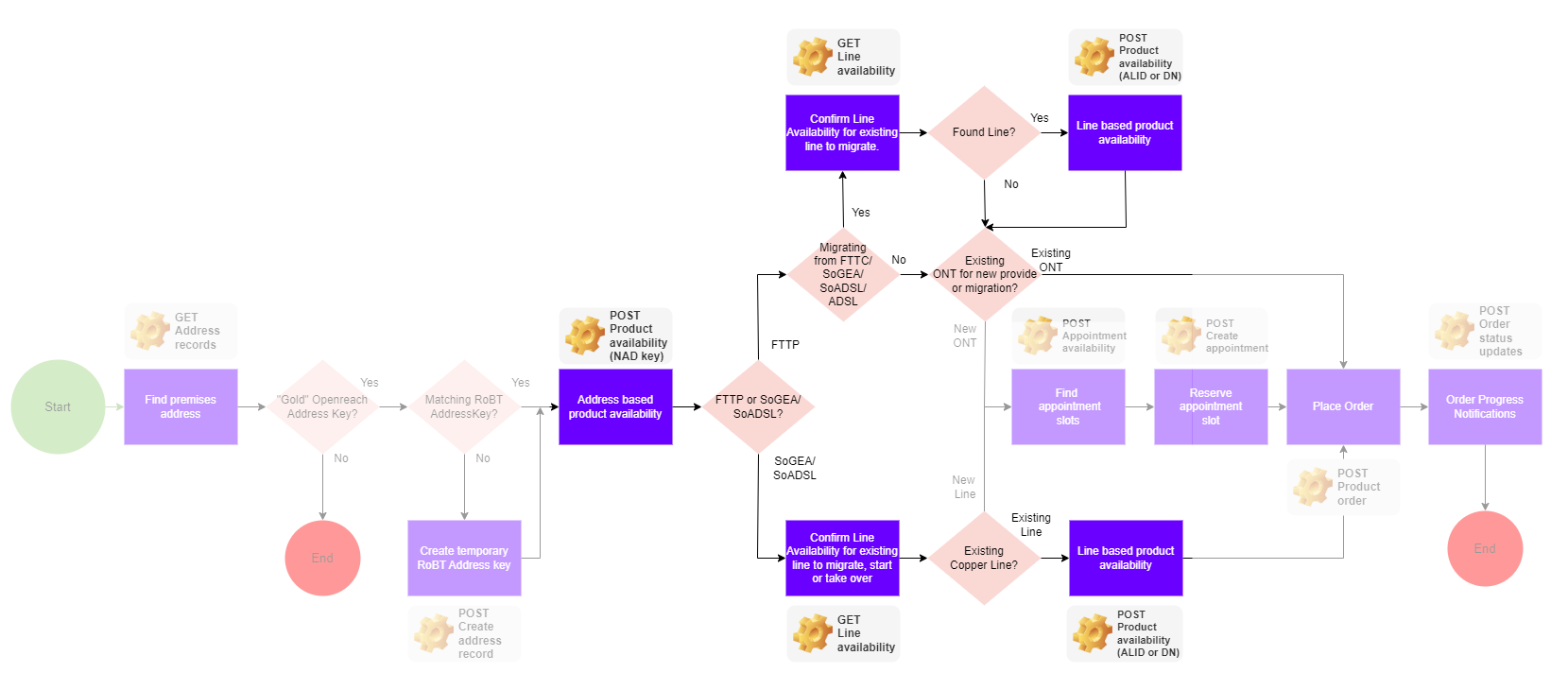This API will identify available copper pairs on which to install, takeover or transfer SOGEA or SOADSL.
It's also used to provide the access line ID when migrating broadband from a copper pair to full- fibre broadband (FTTP).
You'll use the Openreach NAD key and district code as query parameters in the request.
The response will show:
- Working and Stopped lines, and products on those lines
- How many spare copper pairs are available at the distribution point (DP) for new line provides.
To see how this API forms part of the wider Broadband One order process, click the diagram below.
Request
URI and query parameters
GET /v1/line-availability/line?districtCode=LS&NAD=A99923776374| Property | Value (example) | Data source | Description |
|---|---|---|---|
| NAD | A99923776374 | Address management API (id) | Openreach Gold NAD key |
| districtCode | LS | Address management API (districtId) | Openreach district ID |
The Response and using it to compose an order
The following describes some of the information returned from the API and how it can help in placing a broadband order. Where there is a product order attribute whose value is directly affected by an property in the API response this is mentioned.
| API Property/Object | Product Order Attribute | Notes |
|---|---|---|
| AccessLineId | ATT_X_AccessLineID |
Used to identify a working or stopped line to provide service. Also used to identify a line on which broadband is to be migrated from to FTTP. |
| ProductType | existingLineProductType | Identifies the existing product on a working or stopped line. Directly used in SOGEA or SOADSL orders only but also informs on the possible need for a number export. |
| ListOfWorkingLine/ListOfStoppedLine | ATT_RT_AccessLineType | Shows working or stopped lines which could be used . |
| PendingCeaseOrderIndicator | Indicates whether a working service is currently being ceased and therefore whether a working line take over may be possible. | |
| ATT_X_JOURNEYTYPE | Informed by the availability of stopped or working lines and any cease indicator. In the order this attribute distinguishes between new line provide, migration/transfer, working line take over and stopped line start. | |
| ATT_RT_NumberExportRequired and associated attributes. | When installing SoGEA or SoADSL on a WLR line and the end user wants to keep their phone number for a replacement broadband voice product. | |
| ATT_RT_InstallType | When using an existing working or stopped line self install might be an option. |
The following describes in a little more detail some of the information returned by the API and how it helps when placing an order.
ProductType
This indicates the product already on a stopped or working line.
For working lines some of the product types listed (such as ISDN) are not compatible with DSL broadband and those lines may not be used to order Broadband One.
The table below gives a mapping to the existing line product type attribute (SoGEA,MPF,WLR) used in SoGEA or SoADSL/SoTAP Broadband One orders. The values listed combine those of two different versions of the Openreach line availability API as in the future the Broadband One network availability API will change underlying versions.
WLR or MPF
Wholesale Line Rental (WLR) or MPF is required on any line hosting FTTC or ADSL (as opposed to SoGEA and SoADSL).
Where an end user already has working FTTC or ADSL the product type shown is likely to be some form of PSTN single line WLR product or sometimes MPF.
Given the stop sell rules for WLR, it is unlikely, other than in exceptional cases, that you can order new or migrate like-for-like FTTC or ADSL on a WLR line. When installing or transferring broadband on a WLR line, the WLR service will in effect be ceased, and SoADSL/SoTAP or SoGEA provided.
When converting a WLR line, and the end user wishes to keep their existing telephone number on some form of digital voice or VoIP product, the order should include details of the required associated number export order. Failing to export the number is likely to result in the loss of that number when the WLR service is ceased.
SoGEA or SoTAP
This is a data only line without PSTN/WLR. SoGEA is an Openreach VDSL "single order" access broadband product. SoTAP is the "single order transitional access product" copper pair to support the ADSL (SoADSL) broadband product. These existing products on a line are candidates for transfers/migrations or working line take overs.
Some of the product types shown in the line availability checker have no mapped value for existing line product type. This is because there is no migration path for placing orders on these lines without first ceasing the product (ISDN or multi line aux products).
| Line type | ProductType value | Mapped value |
| Working | PSTN Single Line | WLR |
| Working | PSTN | WLR |
| Working | PSTN Multi Line Aux | |
| Working | ISDN2E | |
| Working | ISDN2e System | |
| Working | ISDN2e Standard | |
| Working | ISDN30E | |
| Working | ISDN30D | |
| Working | MPF | MPF |
| Working | SMPF | No mapping for this product type - Look for the corresponding WLR line. |
| Working | SLU MPF | MPF |
| Working | SLU SMPF | WLR |
| Working | CBS | SOGEA |
| Working | SOGEA WLR | SOGEA |
| Working | SOGEA MPF | SOGEA |
| Working | SOGEA | SOGEA |
| Working | SOTAP | SOADSL |
| Stopped | PSTN | WLR |
| Stopped | ISDN | WLR |
| Stopped | MPF | MPF |
| Stopped | CBS | SOGEA |
| Stopped | SOGEA WLR | SOGEA |
| Stopped | SOGEA MPF | SOGEA |
| Stopped | SOGEA | SOGEA |
| Stopped | SOTAP | SOADSL |
PendingCeaseOrderIndicator (working lines only)
This flag indicates if the current end user is ceasing their use of that line. In the event this is because an end user is leaving the premises, the incoming new end user can ask for a "working line take over" order to be placed for a completion date which will align with the cease date of the outgoing end user. This allows the new occupant of the premises to effectively adopt an existing working broadband product on the moving day.
The benefit of a working line take over order (as opposed to a transfer/migration order) is that the lead time does not include any cooling off period and Openreach co-ordinate the stop of the pre-existing broadband and the start of the new.
There's more information about lead times in the Broadband One handbook.
Example Response
{
"LineAvailability": {
"ExchangeGroupCode": "CLPM",
"MDFSiteId": "LSCLPM",
"ResultsTruncatedFlag": "N",
"DesignDP": 1247,
"DPSparePairs": 2,
"DPType": "External",
"StoppedLineQty": 1,
"WorkingLineQty": 2,
"FTTPPriorityExchange": "N",
"WLRWithdrawal": "N",
"MPFRestriction": "N",
"SOTAPRestriction": "N",
"ListOfStoppedLine": [
{
"ServiceId": "02086736797",
"AccessLineId": "C000025458714",
"LastWorkingPartialDN": 11,
"StoppedDate": "2023-01-05",
"ProductType": "PSTN",
"NTEFaceplateTypeRecorded": "STANDARD",
"NTETypeRecorded": "NTE5C",
"NTELocationRecorded": "|RECEPTION|",
"DateNTEDetailsRecorded": "2018-09-11",
"InstallationType": "Standard",
"ExchangeGroupCode": "CLPM",
"CSSExchangeType": "DXD03",
"MDFSiteId": "LSCLPM"
}
],
"ListOfWorkingLine": [
{
"AccessLineId": "C000019497559",
"PartialDN": 70,
"NumberRetentionAllowed": "Y",
"ProductType": "PSTN Single Line",
"PendingCeaseOrderIndicator": "N",
"InstallationType": "Standard",
"ExchangeGroupCode": "CLPM",
"CSSExchangeType": "DXD03",
"MDFSiteId": "LSCLPM"
},
{
"AccessLineId": "UUB0089636U9",
"NumberRetentionAllowed": "Y",
"ProductType": "MPF",
"PendingCeaseOrderIndicator": "N",
"NTETypeRecorded": "NTE5C",
"NTELocationRecorded": "|COMMS ROOM|",
"DateNTEDetailsRecorded": "2019-06-19",
"InstallationType": "Standard",
"ExchangeGroupCode": "CLPM",
"CSSExchangeType": "DXD03",
"MDFSiteId": "LSCLPM"
}
]
},
"MessageInfo": [
{
"CompletionCode": 2462,
"Message": "FULL InstallationType data can only be requested through the B2B",
"Severity": "Warning"
}
]
}
What to do if you need a new line
If the lineAvailability.DPSparePairs value is 1 or more then there is likely to be a spare pair which Openreach can use to provide a new copper line (subject to the FTTP Priority Exchange restrictions).
If there are no spare pairs one can still place an order but there might be a delay and possibly EEC costs associated with providing additional infrastructue.
Other Broadband One tutorials
- Address management
- Appointment management
- Product and network availability
- Order management and progress updates
Additional support
- Broadband One Product Handbook (BT Wholesale login required)
- Reference documentation
- Product catalogue
- Knowledge centre