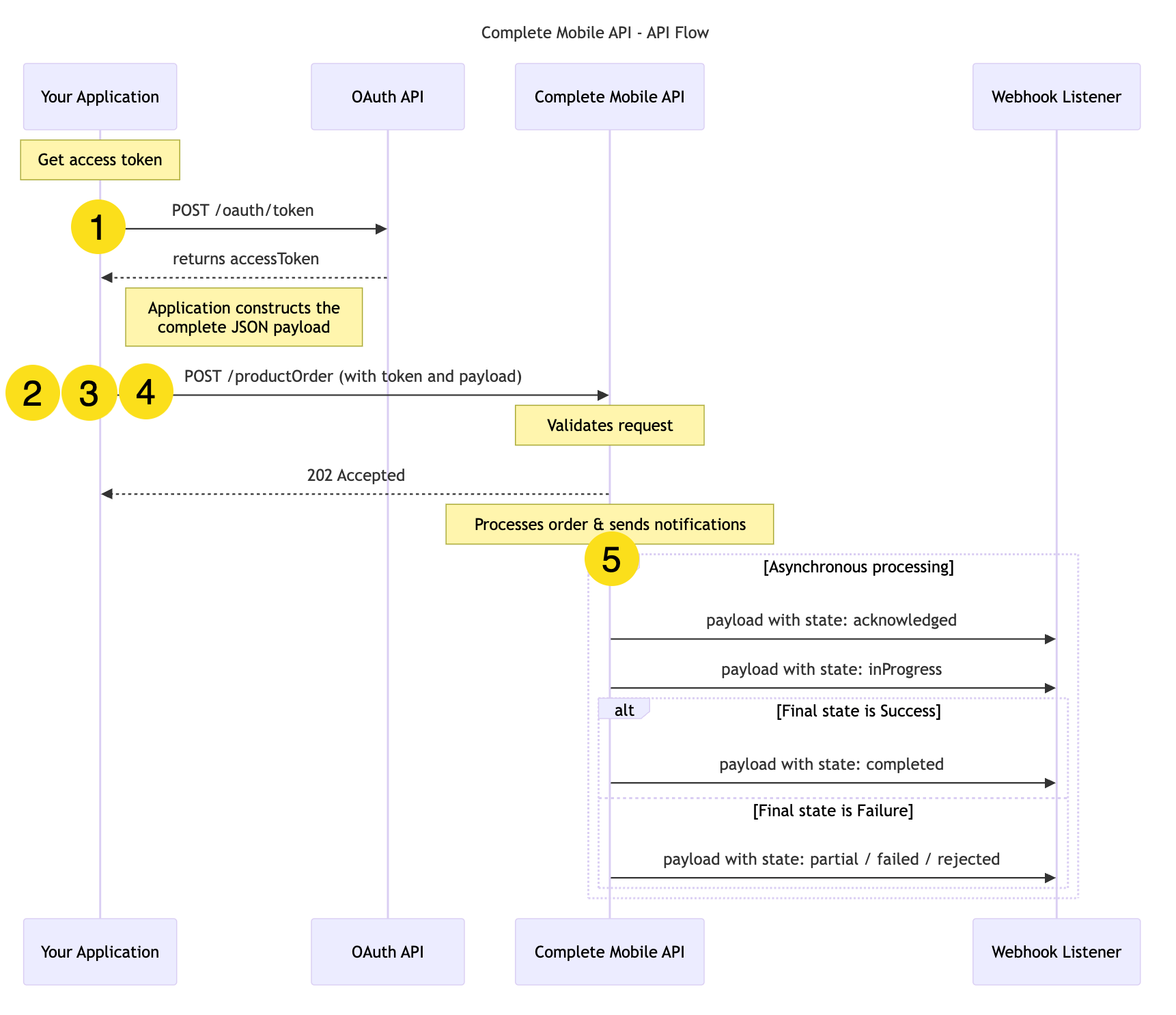APIs included
BT
OAuth 2
Identity and Authentication
Complete Mobile order management and notifications
Wholesale
Mobile Inventory Management
Wholesale
How it works
Getting started
Benefits and features