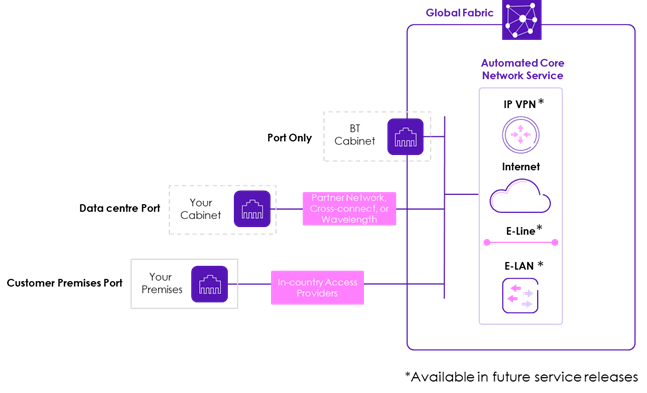Key Features
Port Types
Customer Port Diagram
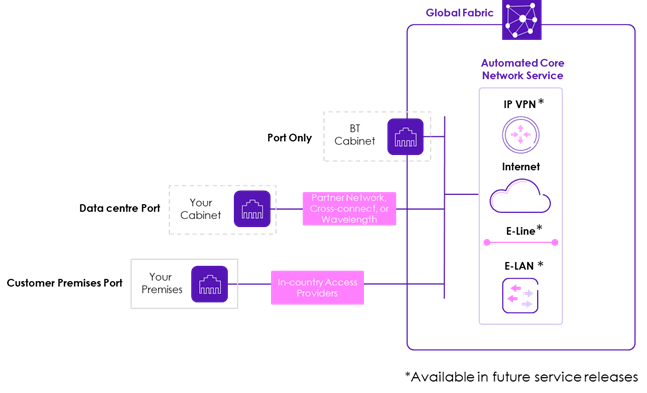
A Customer Port represents an attachment to the BT Global Fabric network. It can be configured for your choice of any available network service and allows the deployment of multiple services at the same time.
You can:
This delivers:
* Oversubscription is only possible on dedicated connections into Global Fabric.
Global Fabric offers the following Customer Port types:
Port only
Data Centre Connection ports
Customer Premises Port